With the ping command it is possible to test a network connection
ping <HOST> -t –l 1000
Example ping 8.8.8.8 –t –l 1000 (8.8.8.8 is Googles public DNS-server)
If you run it from a command prompt in windows, it will look as below. The option -t will force the ping command to run until you stop it. It’s possible to stop it by pressing Ctrl-C on the keyboard. The -l option tells ping how many bytes to send with each ping, in this case it’s a 1000 bytes.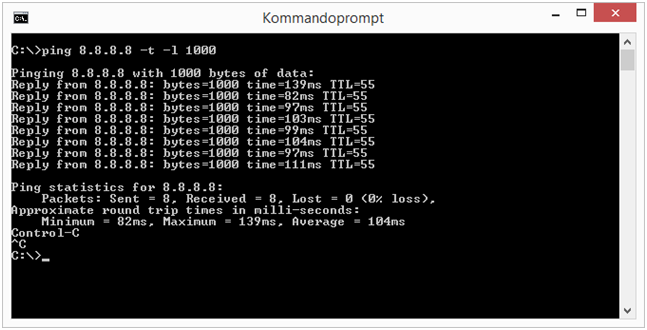 If you want the result of the test to be sent to a file you can send it to a file using the command below.
If you want the result of the test to be sent to a file you can send it to a file using the command below.
ping 8.8.8.8 –t –l 1000 > MyTestFile.txt
When the test is done you can look for Request Timeout in the output.