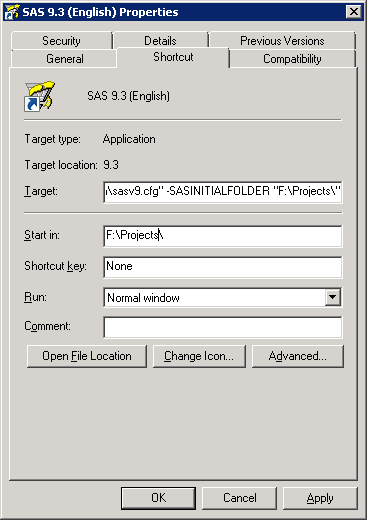It is possible to set the start folder for SAS in different ways. First of all you can do it in the shortcut to SAS in your operating system. This is done by setting the -SASINITIALFOLDER as shown below.
It is also possible to make changes to your sas9v.cfg file. Where you eg. insert the statement -SASINITIALFOLDER “F:\Projects”