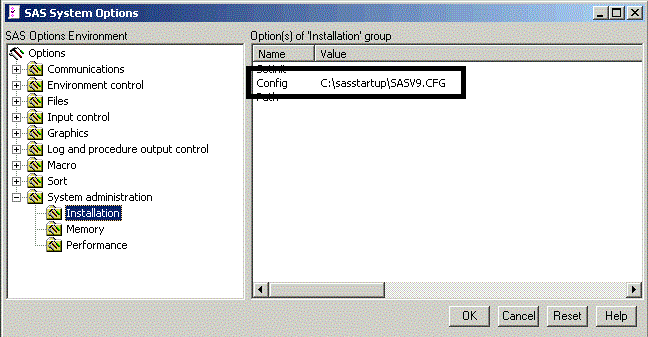The options below can be used to congfigure SAS through the file SASv9.cfg
The file is usually located in c:\program files\SAS\SASFoundation\9.2\nls\en\.
NB! Depending on your version of SAS.
You can find the installation directory for SASv9.cfg through the SAS GUI. Go to Tools -> System Options.
| Option | Description |
| -WORK w:\saswork\!username | If the username for the users using SAS is eg APM this options creates a Work directory under w:\saswork\ called APM – w:\saswork\APM\. This makes it easier for the users to retrieve the tables in the work-directory and easier for system administration to locate users that takes up a lot of storage on the work-drive. |
| -odsdest=listing | If you don’t like the default HTML-output. This option sets the output destination to listing. The output from SAS will now be shown like it used to. |
| -odsgraphics=off | If you don’t like the default HTML-output. This option will turn off ODS Graphics. The output from SAS will now be shown like it used to. |
| -MEMSIZE 4G | Sets the maximum aout of RAM/memory that can be used during a SAS-session. In this case 4GB. |
| -SORTSIZE 2G | Sets the maximum amount of RAM/memory that SORT procedure can use during a SAS-session. In this case 2GB. |