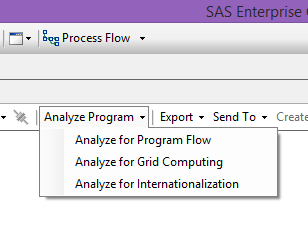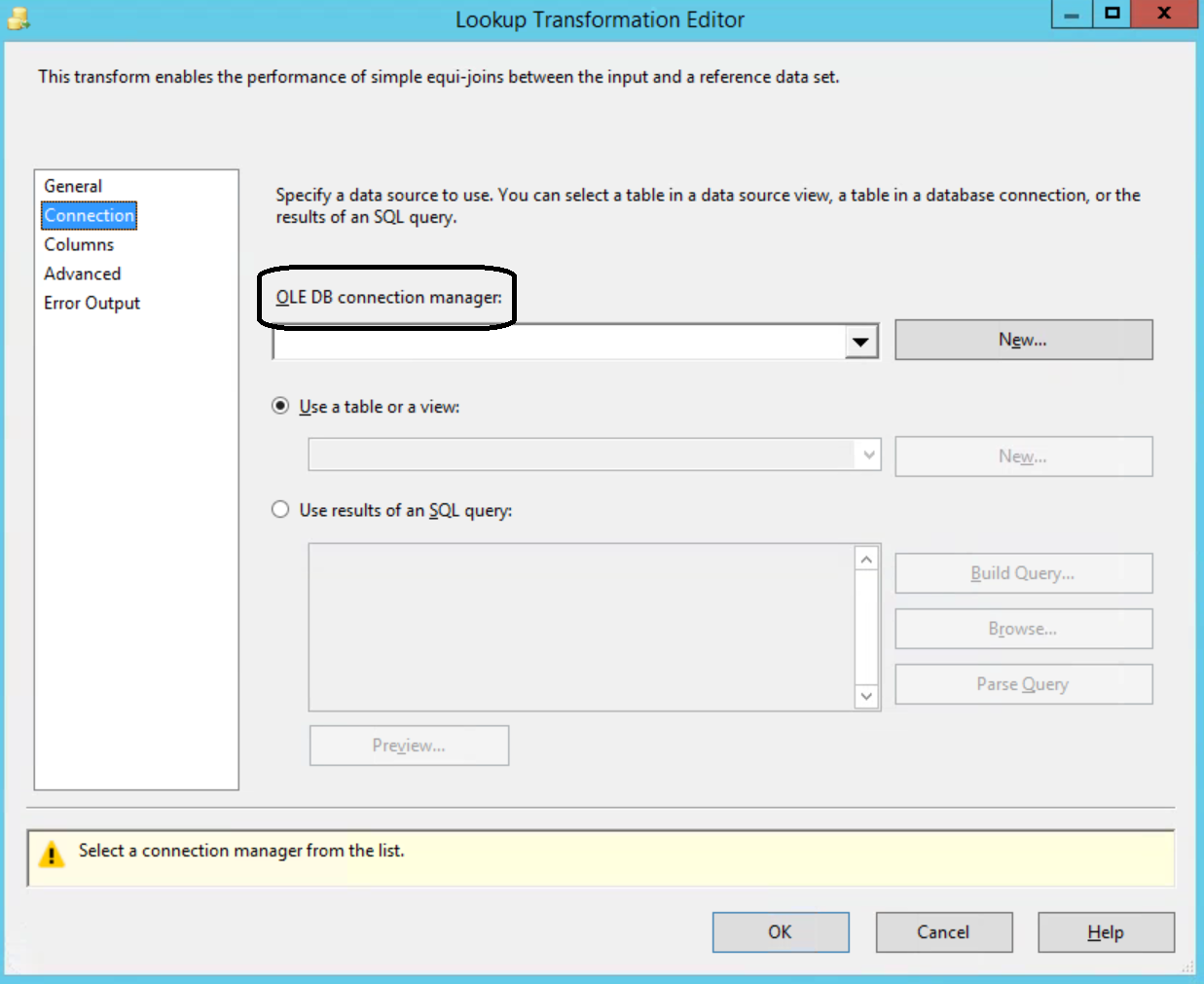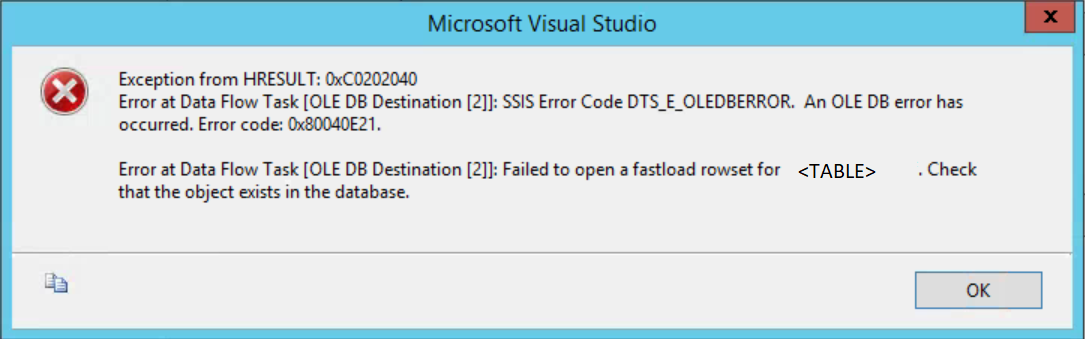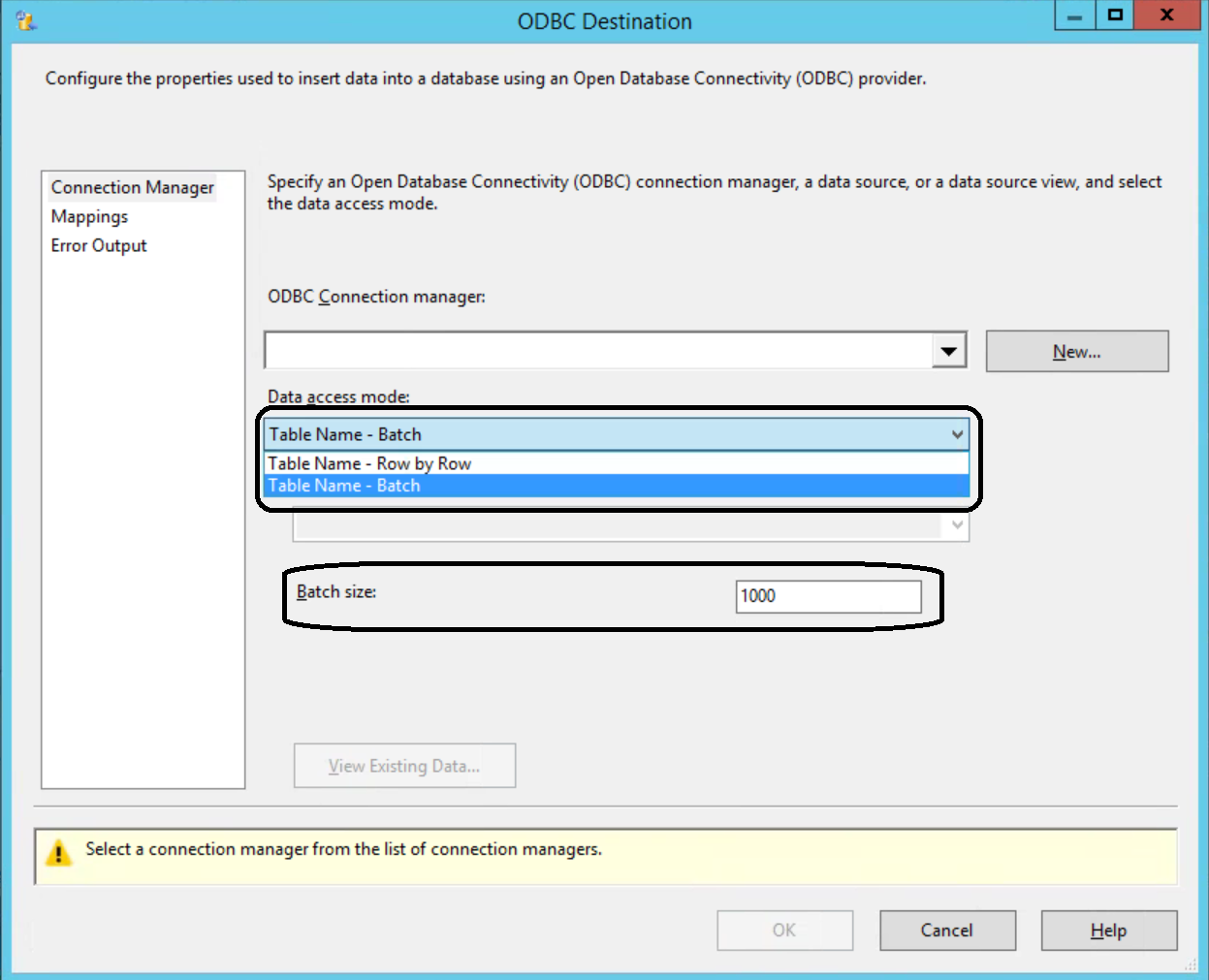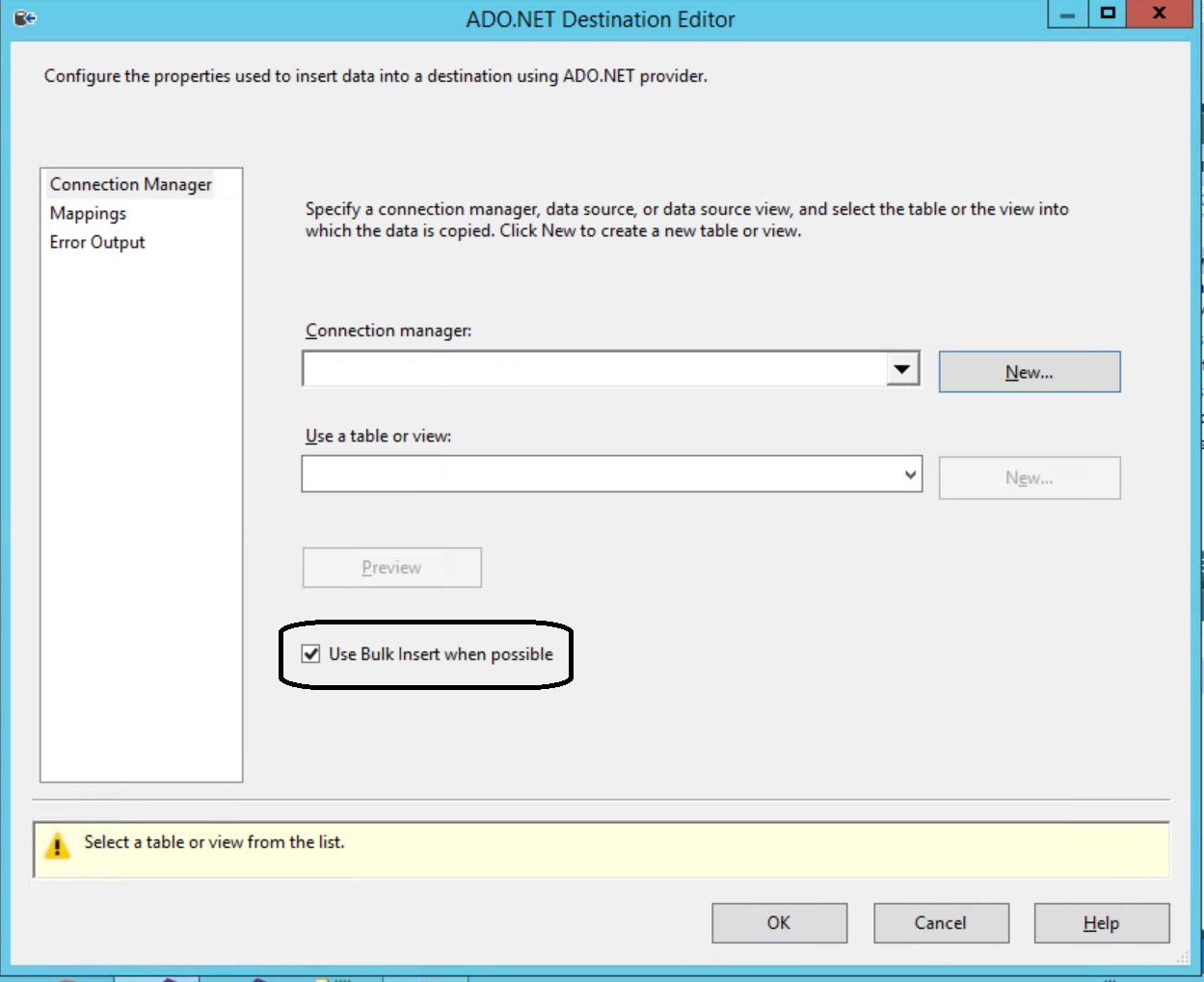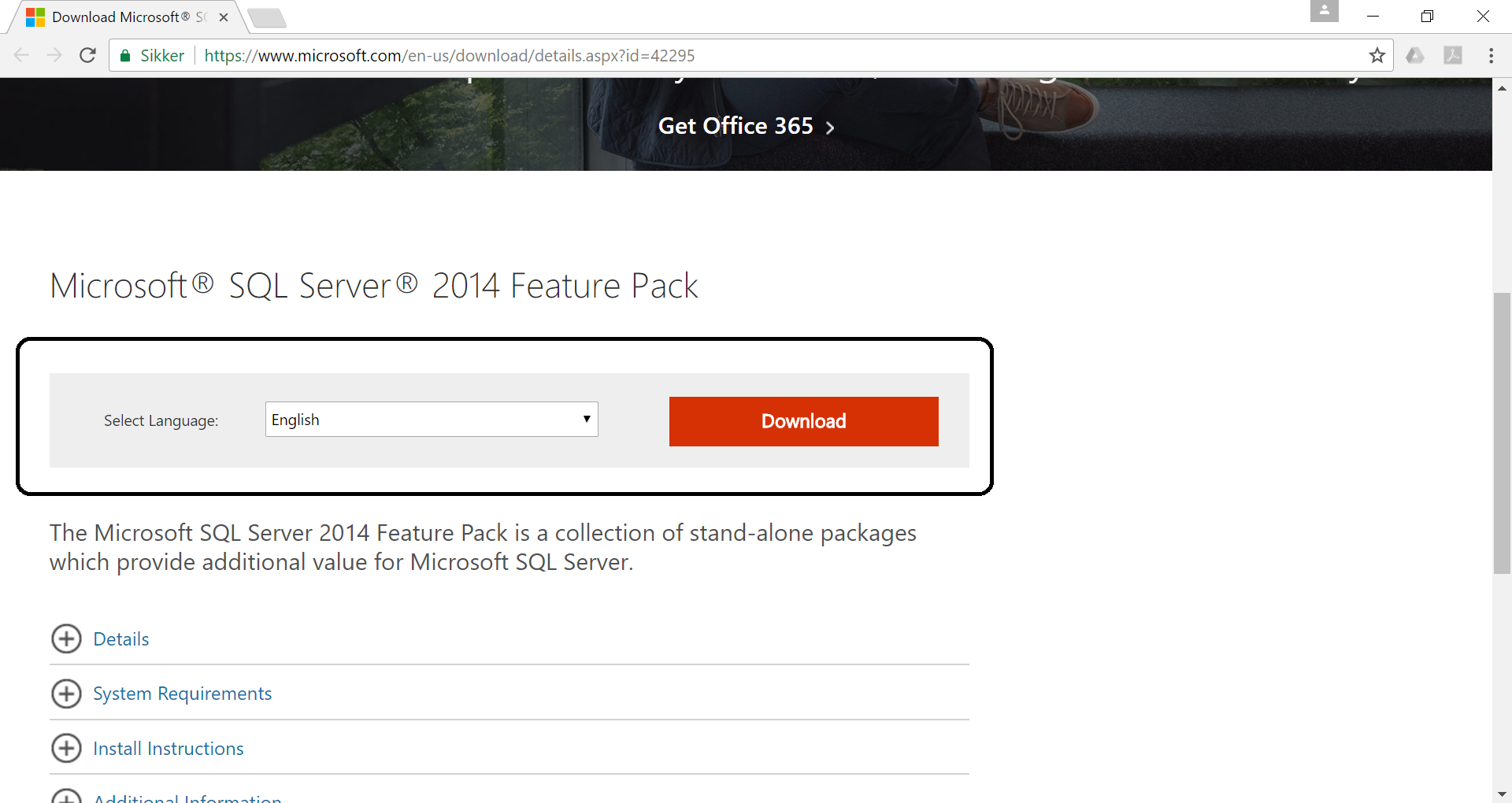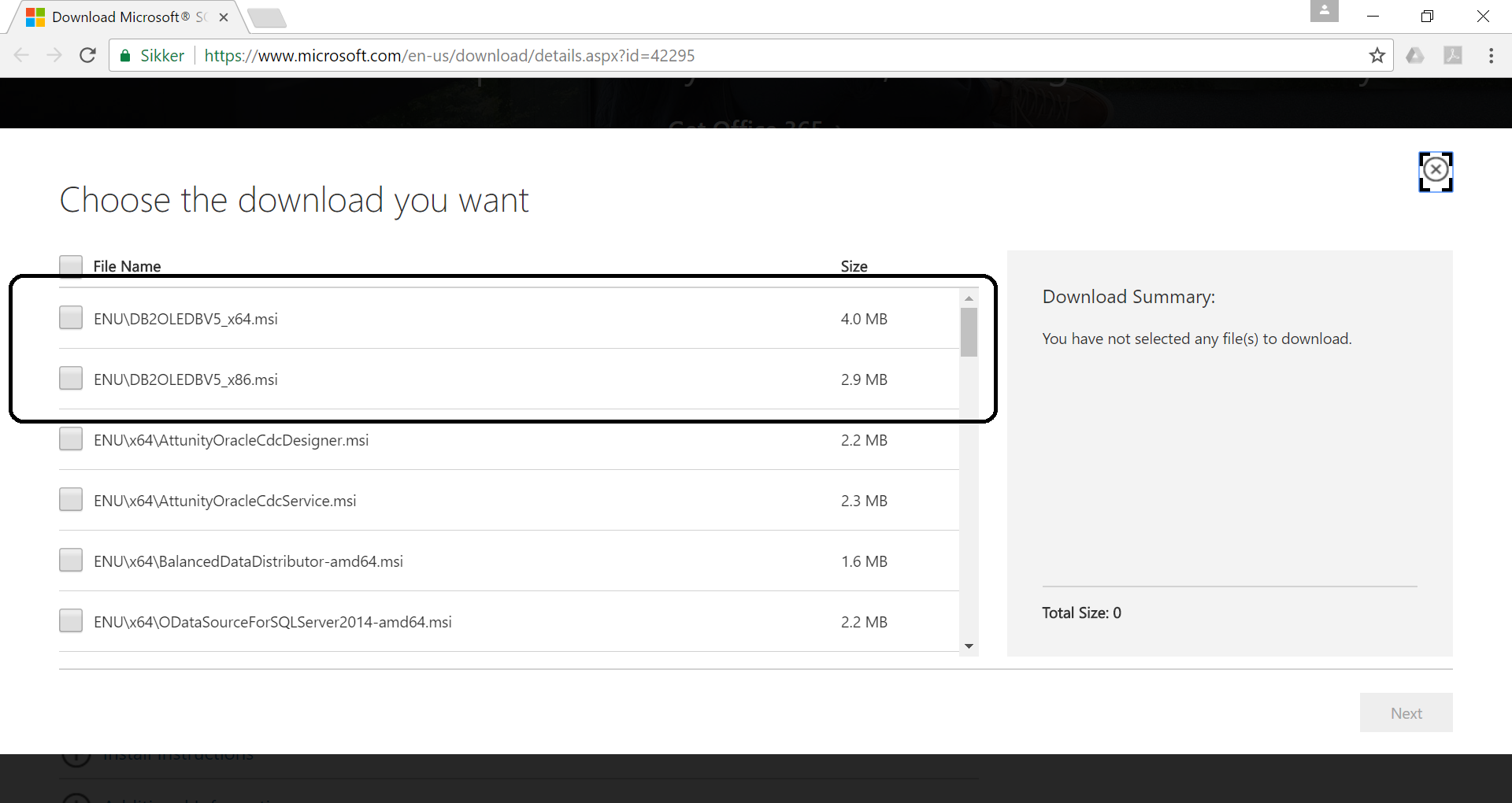In SAS Enterprise Guide it is not very easy to see the size and number of observations in datasets in the WORK-library.
The macro below looks in the DICTIONARY.TABLES and gets these info for the WORK-library. Be aware that it will not work for views, because it’s not doing and actual count of the SAS-datasets.
/********************************************************************************
Author :
Creation date :
Description : Gets info about datasets in the WORK-library.
Example : %countwork(print);
*********************************************************************************
Input
-----
&print : If not empty it will do a PROC PRINT of the dataset WORKDS created
by the macro.
*********************************************************************************
Output
------
WORKDS : Contains information about the datasets in the WORK-library.
********************************************************************************/
%macro CountWork(print);
proc sql;
create table workds as
select libname
, memname
, typemem
, nobs format=commax10.0
, filesize format=sizekmg.
, nvar
from dictionary.tables
where libname eq 'WORK'
order by nobs
;
quit;
%if &print. ne %then
%do;
proc print data=workds;
run;
%end;
%mend;